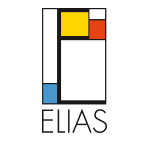Update documentations
infra CONVERT ‒ Versions 5.x.x
Version 5.1.7 from 16.12.2025
Improvements since version 5.1.5:
Optimization when positioning freely inserted stamps.
Optimization when numbering stamps.
Further improvements relate to the specific requirements of individual customers.
Version 5.1.5 from 09.12.2025
Version 5.0.7 from 19.09.2025
infra CONVERT ‒ Versions 4.x.x
infra CONVERT ‒ Versions 3.x.x
infra CONVERT ‒ Versions 2.x.x
infra CONVERT ‒ Versions 1.x.x
infra - CONVERT
Excel Report Add-In
mdm TOOL
Version 2.0.0
Changes, extensions and bug fixes since version 1.7.0
Bug fixes
- Logo and name of mdm TOOL were updated.
- Optionally, input devices can now be deactivated automatically. The following events can be set under Settings > Auto Disable Settings:
- Time after last use.
- Logging the user off the PC.
- Locking the PC.
Version 1.7.0
Version 1.6.4
Version 1.3.0
Version 1.2.7
Version 1.1.8
Version 1.1.1
Version 1.1.3
Version 1.1.5
Version 1.0.19
Version 1.0.24