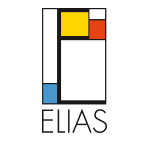Update documentations – Archive
Improvements since version 4.9.5:
Extended language support: The user interface has been translated into additional languages
Further improvements relate to special requirements of individual end customers.
Improvements since version 4.8.0:
PDF import: When importing PDF drawings, in addition to the previous variants, embedded fonts can now be used with the help of the "PDF Import Pro" import module and used on a project-specific basis for the visualization of the drawing and for exported documents.
Exports to the project directory by default: The Export tab in the program settings has been supplemented by the common item, which includes a setting "Export to the project directory by default".
Further improvements relate to special requirements of individual end customers.
Improvements since version 4.7.5:
CAD drawings with large raster graphics: The display of drawings with large raster graphics has been improved.
Filter criteria added: There are now additional filter criteria for the tolerance tables, nominal dimensions and tolerances.
Update: User-specific configuration files are no longer overwritten when updating the software. To restore the default configuration, the software can be uninstalled and then reinstalled or repaired in the setup dialog.
Further improvements relate to the recognition of limit dimensions and special requirements of individual end customers.
Improvements since version 4.6.5:
Grouping of Tags: Tags can now be grouped as desired, for example into the groups test equipment, test occasion and test method.
Further improvements relate to special requirements of individual end customers.
Quick entry dialog with preview of feature properties: The “Create new characteristic” dialog now contains a preview of the properties of the characteristic to be created. In addition, some tooltips have been corrected.
Improved selection when comparing drawings: Within the drawing comparison, the comparison list scrolls to the characteristic selected in the view.
Further improvements relate to special requirements of individual end customers.
An error in the DFD/DFQ export has been fixed, which could occur in rare cases when calling the software via start parameter file.
Further improvements relate to special requirements of individual end customers.
New measurement tool introduced: The Measure tool can be used to measure and graphically display distances and angles between drawing elements.
Joint highlighting of drawing elements and stamps: Drawing elements and linked stamps are now always highlighted together when selected to emphasize that they belong together. Instead of the stamp, the drawing entry can now also be clicked to select it.
Performance improvements in connection with zooming and moving the view in the drawing window.
Improved automatic recognition of characteristics.
Improvements in the Excel templates ELIAS_Report_2024.xltx and ELIAS_Report_Max_2024.xltx.
See In the Excel file, the description of the changes in the version history on the Info worksheet.
Improvements of CSV export. Special characters can now optionally be exported using the UTF-8 character set.
See User manual > Settings > Settings > Export > “CSV export” group
Further improvements concern the creation of new projects from templates, the display in the drawing window, the Excel export, the drawing comparison and the annotation tool.
Raster graphics export in the actual aspect ratio: When exporting the drawing graphics, the special value (auto) can now be specified for the width or height. This means that the value for width/height is calculated from the aspect ratio of the drawing.
The sheet sequence and naming in the project overview can now be edited: The drawing sheets can now be moved as required in the project overview using drag and drop. The name of the respective drawing sheet can be edited by right-clicking.
Improved automatic recognition of characteristics: special min. / max. specifications; Roughness specifications with specification of the minimum roughness; dimensions with specification of the limits
Further improvements relate to file exports in various output formats, updating of general tolerance tables and optimizations during PDF import.
An error has been fixed where the used license place was not released when closing the software.
Optimization of the new Excel test report template: The last published test report template ELIAS_Report_2024.xltx has been split into two template variants. ELIAS_Report_2024.xltx now has a maximum scope of 1,000 possible characteristics; the previous scope of 8,000 characteristics is represented by ELIAS_Report_Max_2024.xltx. The background to this is that the smaller template is now only 3.4 MB in size (compared to 12.4 MB for the larger template), loads significantly faster and is sufficiently comprehensive in most cases.
In addition to minor formal improvements, the drawing of check dimension frames in the requirement can now also be switched off via an option on the Report worksheet.
See In the Excel file, the description on the Info worksheet.
An error in the Excel test report template ELIAS_Report_2023.xltx has been fixed. Missing rows have been added to the PPF worksheet.
Further improvements concern the interpretation of geometric tolerances (symmetrical division of the tolerance zone width when stamping), the PDF import (improved line display in some cases), the performance of the display in the drawing window (noticeable with a large number of selected stamps) and the recognition of auxiliary dimensions.
Errors in the area of characteristic list and characteristic properties as well as during PDF import have been fixed.
A bug has been fixed where nominal sizes and tolerance values in the Excel, CSV and DFD export were undesirably rounded to the set numerical accuracy.
A bug has been fixed where the tool windows (Stamp with, Define field division, ...) were not displayed in the drawing window when the alternative GDI renderer (for the compatibility mode) was used.
Improved stamp-with-dialog: The general tolerance tables to be used can now be set in the Stamp with dialog and saved in a quick selection catalog. In addition, the input field for the next stamp number to be used has been functionally extended. In addition, the entries in the Stamp with dialog can now be reset by clicking on a button.
See User manual > Functions > Characteristics > Automatic stamping
Recovering projects: Backups are now automatically created from which projects can be recovered. The contents of a project status can be viewed in advance in a preview.
See User Manual > Functions > Help > Recovery
New Excel report template: With the template ELIAS_Report_2024.xltx, the advantages of the last published Excel template are now also available for the release procedures PPF, PPA/PSW and FAI: Repeat characteristics according to an adjustable number, for example to map mold cavity part tests; display the characteristic requirement with extended graphical symbolism, for example geometric information in indicator frames.
See In the Excel file, the description on the Info worksheet.
Import protected PDF: PDF files protected with a password can now be imported.
Further improvements concern the automatic recognition of characteristics, special requirements and cases as well as the general program flow.
Enhancement of the filter function: Filters can now be saved with names. This makes them available in other projects with just a few clicks. In addition, a filter is applied directly to the entire project and no longer needs to be set individually for each sheet.
Furthermore, several individual exports can be triggered for each export process, taking into account selected filters. For example, if an export is triggered using two filters, two individual filtered files or groups of files are exported.
See User Manual > User interface > Function window
Edit filters > Edit filters
Representation of angles: Angles can now be specified either in decimal (example: 1.5°) or in sixty system notation (degrees, minutes, seconds; example: 1°30'). By default, the notation from the drawing is used when stamping. Optionally, this can (still) be converted to decimal notation. Numerical values used for calculations are still exported in decimal format.
See User Manual > Settings > Settings > Characteristic > “Number format” group
Read test plan attributes directly from the drawing: By right-clicking on a drawing entry, texts can be set directly as an attribute in the general data of the test plan version or copied to the clipboard.
See User Manual > Functions > Test plans > Edit test plan > Additional test plan data
New Excel test report template: The ELIAS_Report_Max_2023.xltx template provides two major new features. Characteristics can be repeated according to an adjustable number, for example to map cavity part inspections. Furthermore, the characteristic requirement, the short description of the characteristic, is displayed with extended graphical symbols, for example geometric (shape and position tolerance) information in indicator frames.
See In the Excel file on the Info worksheet
The stamp with specification function has been expanded to include the Ra and Rz classes. Surface specifications that are no longer ISO-compliant - which do not contain the Ra or Rz surface codes - can now be stamped correctly with a single click.
See User Manual > Functions > Characteristics > Stamp with preset
For stamping, you can set that characteristics are either always created, only created for individual stamping or never created, depending on their properties. This could already be set for the stamping of features in the auxiliary dimension and theoretically exact dimension categories. The categories of raw measurement and test measurement have now been added. It is now also possible to specify that no general tolerances are to be applied for raw measurements.
See User Manual > Settings > Settings > Characteristic > “Variable characteristics” group
The Bulgarian language has been added.
The automatic recognition of characteristics has been improved.
Other areas of the software have been optimized.
Hardware accelerated graphics export: Drawing and stamp graphics can now be exported hardware accelerated and thus much faster than before. By default, the most suitable method is selected automatically: either hardware-accelerated or, as before, software-based.
See User Manual > Settings > Settings > Export (> “Drawing graphic format” group; > “Stamp graphic format” group)
See Administrator's Manual > Parameter file "Settings" > “Settings > Export” menu
Fixed an issue that caused drawing content in the form of raster graphics to be exported distorted when drawing and stamping graphics.
Move stamps as a group and align them to the grid: After right-clicking on several selected stamps (start function in context menu), these or their target points can now be moved as a group. In addition, one or more stamps as well as target points can be aligned to a grid while moving them with the CTRL key additionally pressed.
Case-by-case decision when selecting the general tolerance class for angles: Optionally, the default setting for the general tolerance class (column) of angles can be set to Do not assign automatically. As a result, for newly created general tolerance angle characteristics, the corresponding characteristic property is left open. With a marking and highlighting in the characteristics list as well as in the Characteristics Properties window, the user is prompted to select the appropriate tolerance class subsequently.
Note Background: General angle tolerance classes are usually determined by the shortest angle leg. This information comes from the context of the drawing and cannot be determined automatically.
See User Manual > Settings > Project settings > Tolerance tables > “Angular measurements” group
Alternative renderer for display in the drawing window: As an alternative to the default renderer, the GDI renderer can now be used if no DirectX runtime (with Direct3D enabled) is available.
See User Manual > Settings > Settings > “Display” group
Czech was added as another program language.
The speed of the drawing and stamp graphic export has been increased.
Fixed an issue where a UiAccess.json (parameter file to affect user interface accessibility) passed via startup parameter call was not applied. Passed UiAccess parameters are now taken into account again.
Other improvements affect working in the drawing window, automatic characteristic recognition, and compatibility of the current Excel test report template with older versions of Office.
Fixed an issue where the current view could not be exported as a PDF.
Other improvements relate to specific requirements of individual customers.
Visual highlighting of changes in drawing comparison (red-green comparison): In drawing comparison mode, content changes between the source and target drawing sheets can now be highlighted in a joint view using the new Highlight changes function. Added and removed drawing elements can be viewed either together or separately. The comparison view can also be exported as a graphic file.
See User Manual > Functions > Drawings > Compare drawings (Pro version) > Workflow > Steps 2 and 7
See User Manual > Settings > Settings > Comparison > "Highlight changes (red-green comparison)" group
Improved user interface design: The appearance of the program interface has been consistently designed in a modern and appealing design.
A problem has been fixed where very large drawing files imported as raster graphics could not be displayed on computers with low graphics memory.
Further improvements concern the generation of the characteristic title, the recognition of test dimensions, the drawing display, the linking of characteristics in the drawing comparison, the Excel export, the window positioning and the availability of units of measurement.
Extension with the optional function to set a deviation not indicated in a dimension text as a characteristic property Upper tolerance or Lower tolerance with the value 0. For example, the lower deviation 0 in the dimension 10 +0.1.
See User manual > Settings > Settings > Characteristic > “Variable characteristics” group (Not indicated limit = 0)
See User manual > Settings > Settings > Characteristic> “Edges with indeterminate shape” group (Value of the not indicated limit = 0)
Optimization of the Excel test report template. The new version ELIAS_Report_2023.xltx. contains some improvements compared to the previous version of 2022, among others a cover sheet for the PPF report has been added and stamp graphics assigned to characteristics can now be opened via links. The changes are listed in detail in the file on the Info sheet. Die Standardvorlagendateien werden bei der Installation im Standardverzeichnis abgelegt.
See User manual > More > Create and customize Excel templates
Fix of an error in the structure of characteristic titles as well as in the exported parameter requirement in certain cases. The ± character, which was inserted by mistake, is no longer set.
Optimization in the PDF import and Excel export features.
Fix of a specific error in Excel export.
Optimization of the speed of transferring characteristics in drawing comparison.
Fixes display problems on computers with graphics units with certain limitations.
Extension with the possibility to specify the structure of the characteristic title depending on the characteristic class. Previously, this was only possible based on the characteristic type (variable, attributive).
See User Manual > Settings > Settings > Characteristics > “Format characteristic title” group
Extension with an indication in the characteristic list that a characteristic has a user-defined stamp view assigned to it.
See User Manual > Functions > Characteristics > Assign stamp view
Extension Extension with the possibility to use the significantly more extensive UTF-8 character set for the test plan export in ASCII transfer format (*.dfd, *.dfq).
See User Manual > Settings > Settings > Export > https://wiki.elias-gmbh.de/doku.php?id=en:infra-convert:user:config:export#export_in_ascii_transfer_format_group
Optimization of the display of tolerance specifications in the characteristic title and in the export of the claim in the Excel export. Symmetrical specifications are now displayed with a plus-minus sign.
Optimization of the accessibility of the button for switching between locking and hiding filtered-out characteristics in the characteristics list. This is now additionally displayed in the characteristics overview.
Optimization of the opening of drawing sheets in terms of speed, in which images are included.
Optimization of the import of PDF drawings with regard to finding certain fonts and, in individual cases, incorrectly displayed characters.
Fix of various errors that could occur when working in the user interface.
Fix of an error that could occur when using infra CONVERT on virtual machines.
Extension to include the function of inserting annotations with text, image and frame into the drawing.
See User Manual > Functions > Annotations > Create annotations
Optimization when importing PDF drawings: Text scaling deviating from the original as well as shifts of geometric text symbols have been corrected.
Optimization of drawing layers handling: Only visible layers are used when fitting into the drawing window and exported to multi-page PDFs.
Optimization of automatic feature recognition.
Fix of an error in the view calculation of duplicated characteristics.
Fix of various minor bugs and shortcomings.
Optimization when dealing with specific drawing content.
Optimization in window handling.
Extension of the test plan export in ASCII transfer format. Files can now also be written directly with the file extension *.dfg. This facilitates direct further processing in some cases.
See User Manual > Functions > Export > Export test plan > Workflow: Export test plan version > Export test plan in ASCII transfer format
Optimization of the recognition of test dimensions based on the drawing entry of laterally rounded frames.
Fix an update error in the Stamp With Preset window.
Fix of an update error in the drawing window.
Fix for loading and displaying individual drawings.
Fix of an error in PDF export.
Optimization of the import dialog for drawings in DXF, DWG and PDF format. Pages can now be selected more quickly and easily thanks to a clearer display.
Optimization of the display of cursor symbols.
Optimization of monochrome, that is, for example, black and white representation of drawing content in certain drawing files.
Fix of an error in the drawing comparison and when exporting all drawing sheets to a PDF file.
Extension of PDF export: It is now possible to create multi-page PDF files.
See User manual > Functions > Export > Export drawing > Workflow > PDF
Fix of an error in the drawing comparison.
Fix for dialog windows not always being centered.
Extension by the to "Stamp with preset" function to include information when creating a characteristic that cannot be read from the drawing data. In particular, PDF drawings in which graphic symbols, such as the diameter sign, are not character-coded can be stamped even faster in this way.
See User Manual > Functions > Characteristics > Stamp with preset
Optimization the window layout. The last layout set by the user is now saved. The default can also be restored at runtime via View > Reset window layout. In addition, unexpected behavior has been corrected.
Extension of the DFD export by the characteristic properties modifiers and tags.
See Administrator’s Manual > Export > Test plan format DFD (ASCII) > Characteristic data
Optimization of the loading time of large project files.
Bug fix Bugs in the settings dialog fixed
General
General
Start, Import, Project Templates
See User Manual > Settings > Settings > Import > “infra - CONVERT project file (*.icp)“ group
See Administrator’s Guide > Configuration and Import > "Settings" Parameter file > List of the settings > “Settings > Import” menu
Saving, Export
See Administrator’s Manual > Export > Test plan format DFD (ASCII) > Characteristic data
General
Start, Import, Project Templates
See User Manual > Functions > Projects > Save project as template
User Interface, Drawing, Characteristics
Optimization Stamp views set by the user are now inherited to the target characteristic in the drawing comparison.
General
Start, Import, Project Templates
Optimization Concerns the quick entry dialog for manual characteristic creation. On the one hand, the keyboard for graphic symbols has been extended by some characters. On the other hand, the position of the dialog on the screen is now saved in order to open directly in a position convenient for the user during the next stamping process.
See User Manual > Functions > Characteristics > Manually stamp
User Interface, Drawing, Characteristics
See User Manual > Functions > Drawings > Compare drawings (Pro version)
Optimization Concerns the transfer of characteristics in the drawing comparison. A target characteristic can now be found under certain conditions even if the target drawing entry is in a group with other entries.
See User Manual > Functions > Export > Export test plan > Workflow: Export test plan version > Schritt 2e
See User Manual > Settings > Settings > Export > “Excel test plan” group
Optimization Concerns the linking of characteristics in the drawing comparison. By pressing the control key (CTRL), several target drawing elements can now be selected more specifically for linking.
See User Manual > Functions > Drawings > Compare drawings (Pro version) > Workflow > Step 3c
Saving, Export
See User manual > More > Create and customize Excel templates > Structure
Saving, Export
General
Optimization Handling and appearance of the program interface have been improved in many places. This concerns the dialog guidance altogether, the start window, the click behavior in the drawing window, the call and structure of the drawing comparison and much more.
Optimization The working speed of the software has been improved. Stamping and working with characteristics now runs faster.
Bug fix The stability has been improved.
Start, Import, Project Templates
See User manual > Functions > Projects > Create new project
User Interface, Drawing, Characteristics
See User manual > Functions > Drawings > Define field division
Optimization Characteristic recognition has been improved.
Optimization In the drawing comparison mode of the Pro version, the toolbar is now located in the comparison window.
See User manual > User interface > Function windows > Drawing comparison
Saving, Export
See User manual > More > Create and customize Excel templates > Standard templates
Start, Import, Project Templates
General
User Interface, Drawing, Characteristics
Optimization When creating a new inspection plan version, the new version number is now suggested more 'intelligently' based on its predecessor.
General
Bug fix The stability has been improved.
Start, Import, Project Templates
User Interface, Drawing, Characteristics
See Functions > Test plans > Edit test plan > Additional test plan data
See Settings > Settings > Administration > “Additional attributes for test plan versions” group
Extension The automatic recognition of characteristics has been improved.
General
General
Saving, Export
Start, Import, Project Templates
User Interface, Drawing, Characteristics
User Interface, Drawing, Characteristics
General
Start, Import, Project Templates
See User Manual > More > Dealing with missing fonts > Step 3: Install or provide fonts
User Interface, Drawing, Characteristics
Optimization The active drawing sheet is better highlighted in the project tree.
General
General
General
Bug fix Stability has been improved.
Start, Import, Project Templates
See Administrator’s Manual > Configuration and Import > Tolerance tables > Columns
Bug fix Errors when importing sheets from PDF files have been fixed.
User Interface, Drawing, Characteristics
See User manual > Settings > Settings > Characteristics > "Common" group
Extension The entire software is now also available in Chinese.
Extension/Optimisation The toolbars have been optimised:
- The buttons Project overview, Characteristic list, Characteristic details and Rotate view can now be found in the menu bar under the item View.
- The tools Show/hide layers, Hide stamped drawing elements and Filter ccharacteristics have been combined and unified in the main toolbar: They show the current status in the same way; the layer and filter edit dialogues are displayed as drop-down windows.
- The view tools group can be collapsed to hide view functions that can also be used with the mouse (two buttons and mouse wheel).
- The buttons for the numbering tools have been optimised.
See Administrator’s Manual > Configuration and Import > "UiAccess" Parameter file > Element name
Optimisation Concerns the functionality and design of the "Characteristic details" window:
- When selecting several characteristics (group selection), all available properties can now be changed.
- The selection list for tags is directly accessible and shows the tag colours.
- The input behaviour has been revised in other places.
Optimisation The filter function has been extended:
- Filter criteria can be equal or unequal to a value.
- Filter criteria can be logically linked with And and Or.
- It can be filtered according to the characteristic property Duplicate.
Optimisation The recognition of angles has been improved.
Settings
Siehe User manual > Functions > Drawings > Compare drawings (Pro version) > Workflow > Step 6
Optimisation The Excel audit report template for PPF, PPA and FAI has been revised. Space has been made in the header of the printable pages for company logo and other individual details.
Optimisation The automatic determination of the section shown in stamp graphics has been improved. The sections now fit better to small drawing entries.
Bug fix Concerns the combined DFD export, in which all partial test plans of a test plan version are combined (a partial test plan contains the characteristics of one sheet). The characteristic count number (K2001/xx) no longer starts a new with each partial test plan, but is assigned uniquely in the test plan.
Saving, Export
Extension Font characters can now optionally be exported as geometric elements in PDF format.
See User manual > Functions > Export > Export drawing > Workflow > PDF
General
Start, Import, Project Templates
User Interface, Drawing, Characteristics
Extension The progress when transferring characteristics in the drawing comparison is now displayed with a scroll bar.
Saving, Export
Bug fix Concerns test plan exports in the formats DFD, CSV and Excel. For characteristics that represent unilaterally limited dimensions, for example "20 min.", the respective undefined limit dimension (the natural limit) was output with "0" instead of undefined. In the example "20 min.": Upper limit = "0", lower limit = "20" instead of upper limit = "", lower limit = "20".
General
Bug fix Stability has been improved.
Start, Import, Project Templates
Bug fix Fixed a failure to update the characteristics list when selecting stamps.
User Interface, Drawing, Characteristics
A characteristic object is now only exported once. Several assigned stamp texts are output as a list with the property "MultiCharacteristicSplitStampTexts".
See Administrator's Manual > Export > Quality test plan format JSONV2 > Characteristics
See User manual > Settings > Settings > Characteristic > “Dimensions with details of repetitions” group
Extension The JSONV2 export format has been extended. The file paths of the stamp graphics are now exported (property: "StampGraphicFiles").
See Administrator's Manual > Export > Quality test plan format JSONV2 > Characteristics
Extension The characteristic property "Requirement" is now also exported to JSONV2 and JSONV1.
See Administrator's Manual > Export > Quality test plan format JSONV2 > Characteristics
Extension With the additional parameter "ExportOnSaveOnly", it can be defined for each target that no export takes place when the programme is closed without saving.
See Administrator’s Manual > Configuration and Import > Startup parameter file > Startparameterdatei > Export quality test plans and stamped drawings
Settings
See Administrator’s Guide infra CONVERT > Configuration and Import
"Settings" Parameter file > List of the settings > Settings with no control elements in user interfaces
Optimisation In the class definitions ("CharacteristicClasses.json"), missing translations were completed and small corrections were made in the localised texts.
Start, Import, Project Templates
User Interface, Drawing, Characteristics
Bug fix Fixed an error when changing stamp template properties ("Project Settings" menu).
Start, Import, Project Templates
User Interface, Drawing, Characteristics
License Service
The programme version 1.6.2.0 of the licence service is also available as a separate download.
User Interface, Drawing, Characteristics
Bug fix The start value was not always incremented as expected. The original behaviour was restored.
Saving, Export
Bug fix Characteristics could be exported to Excel and CSV in the wrong order if the names of drawing sheets in a test plan version were exactly the same. This error has been corrected.
User Interface, Drawing, Characteristics
Bug fix Concerns the "Characteristics Properties" window. The display in the list boxes for the tolerance table and tolerance class was not updated in some cases when switching between characteristics. This error has been corrected.
User Interface, Drawing, Characteristics
Bug fix In the Characteristics Properties window, an overlong title caused the contents of the window to become correspondingly wider, so that it was necessary to work with a scroll bar in an uncomfortable way. The width of the window is now fixed. An overlong title content is shortened and can be viewed in a tip text by hovering over it with the mouse pointer.
Bug fixing Concerns the "UT" field in the "Characteristics Properties" window. The last character was not deleted when the backspace key was pressed for the first time, instead the cursor only jumped one place to the left. This error has been corrected.
Saving, Export
Change/Extension With the last programme version, the change was published in the Excel export that numbers are no longer exported as text, but as a numerical value. However, stamp texts were also affected by this, so that for example "1.1" was interpreted in Excel as the number "1,1". Texts are now always exported with a text formatting character (apostrophe; recommended by Microsoft) to specify the formatting.
Settings
See User manual > Settings > Settings > Stamp > “Marking” group
See Administrator’s Guide infra CONVERT > Configuration and Import > "Settings" Parameter file > List of the settings > “Settings > Stamp” menu
User Interface, Drawing, Characteristics
Saving, Export
Change The Excel export has been optimised. Numerical values (nominal dimension, upper and lower tolerance, upper and lower limit) are now no longer exported as text, but as a number. The Excel function "VALUE" recommended in the documentation is thus no longer needed to convert the text into a number. The settings in infra CONVERT for the decimal separators used in the Excel export are also no longer needed and are no longer applicable.
See User Manual > More > Create and customize Excel templates
See User Manual > Settings > Settings > Export > “Excel test plan” group
Bug fix When exporting drawing or stamp graphics in 24-bit BMP format, the graphics were output larger by the factor of the set quality level when edge smoothing (anti-aliasing) was activated. This error has been corrected. (Background: A graphic is internally rendered larger by the specified quality level and then reduced again by the same factor using the set interpolation procedure in order to achieve a smoothing of the edges. The reduction failed with BMP graphics).
User Interface, Drawing, Characteristics
See User Manual > Functions > Characteristics > Deconstruct text block
Extension In addition to the name of a class, a description can also be defined. Descriptions are now displayed in the characteristics properties as an addition to the class name.
See Administrator's Manual > Configuration and Import > Parameter file "CharacteristicClasses" > Display text
Change When double-clicking on an entry in the characteristic list, the characteristic is no longer only centred, but the view assigned to the characteristic is fitted into the drawing window. The view exported later as a stamp graphic can thus be assessed directly by the user.
Change The mechanism for automatically determining the section of a drawing that is shown in the stamp view has been improved. Especially when only the text of a dimension entry is stamped, which is often the case with PDF drawings, the views now usually show the entire relevant content.
Bug fix In exceptional cases, zero values from dimension specifications in drawing entries were not transferred to the characteristic properties. This error has been corrected.
Saving, Export
See User Manual > Settings > Settings > Export > “Stamp graphic format” group
See Administrator's Manual > Configuration and Import > Parameter file "Settings" > List of the settings > “Settings > Export” menu
Settings
See Administrator's Manual > Configuration and Import > "UiAccess" Parameter file > Administrator tools
Extension Additional UiAccess parameters are available for the following controls:
- Field "Stamp number" (Characteristics Properties Window)
- Field "Prefix" (Characteristics Properties Window and Stamp-with-Dialogue)
- Field "Suffix" (Characteristics Properties Window and Stamp-with-Dialogue)
- Filter characteristics (Characteristics overview window)
- Hide stamped drawing elements (Toolbar)
Saving, Export
See Administrator’s Guide > Export > Quality test plan format JSONV1 > Characteristics
Bug fix In the last version, the possibility was introduced to build the file name of the stamp graphic from the test plan title, version and stamp text instead of the stamp GUID. However, the file name or the file path of the stamp graphics was still exported with the GUID to the test plans in DFD, CSV and Excel format. This error has been corrected.
General
License Service
- The layout of the licence information dialogue has been made more user-friendly.
- More detailed status messages are output.
- The number of used single licences of a multi-user licence is displayed.
- The users who have individual licences in use are displayed. This function is deactivated by default and can only be activated with administrator rights.
See User Manual > Installation > Set up a single user license
See User Manual > Installation > Set up a multi-user license
See User Manual > Settings > Settings > General > “License server” group
User Interface, Drawing, Characteristics
Settings
See Administrator's Manual > Introduction > Overview (program version 2) > Behavior without start parameter call > Operating the program in administrator mode
Saving, Export
Installation, Deinstallation
- PDF with raster image
- PDF with text overlay or searchable text
- PDF with partial text
- PDF with full text
See User Manual > More > Create test plans from a collective drawing
Start, Import, Project Templates
- The template is designed in accordance with the requirements of VDA Volume 2 (Appendix 4: Product-related verification) in the currently valid sixth edition of 2020;
- Up to 1 000 features can be represented;
- Two lines per characteristic offer space also for longer characteristic texts;
- The language (German, English) can be switched directly in the Excel workbook.
Extension The last selected options for the Excel export (Selected Excel template file; Open Excel directly after the export process) are now automatically saved.
See User Manual > Settings > Settings > Export > “Excel test plan” group
Extension An integrated Excel export module can now optionally be used if Microsoft Excel is to be dispensed with.
See User Manual > Settings > Settings > Export > “Excel test plan” group
Bug fix Various errors in the PDF import have been fixed.
Saving, Export
Bug fix Overlayed/searchable text in PDF drawings was visibly exported to drawing and stamp graphics. This bug is fixed.
Start, Import, Project Templates
See User Manual > Settings > Project settings > Tolerance tables/Tags/Categories/Stamp templates > Save/Export
Extension In the project settings it can now also be defined that a tag does not overwrite the stamps colour. This setting option was previously not available in the user interface.
See User Manual > Settings > Project settings > Tags > Properties
Extension The position or orientation of an automatically set stamp can now be defined in the project settings. This setting option was previously not available in the user interface.
See User Manual > Settings > Project settings > Stamp templates > Properties
Change The default stamp position or stamp orientation of an automatically set stamp has been changed from top right to right in relation to the drawing entry.
Extension The stamp size can now be changed in the project settings by clicking buttons for all stamp templates simultaneously.
See User Manual > Settings > Project settings > Stamp templates > Create, edit or delete stamp templates
Extension The thickness of the connection line of stamps can now be changed.
Siehe User Manual > Settings > Project settings > Stempelvorlagen > Eigenschaften
See Administrator's Manual > Configuration and Import > Parameter file "StampTemplates" > Thickness of the connection line
Extension When importing DXF, DWG and IGES files, large groups of drawing elements are now automatically exploded. This makes stamping easier by reducing the need for manual splitting.
See User Manual > Settings > Settings > Import > “Common” group
User Interface, Drawing, Characteristics
Bug fix An error was fixed when all UiAccess parameters for list entries in context menus were set to "Collapsed".
Saving, Export
Bug fix In special cases, drawing sheets that were originally imported in TIF format were exported to PDF with inverted colours. This error has been corrected.
Start, Import, Project Templates
See Benutzeroberfläche > Funktionsfenster > Merkmalübersicht > Spalten der Merkmalliste
See User manual > User interface > Function window > Characteristic properties > Properties
See User manual > Settings > Settings > Characteristic > “Format characteristic title” group
Extension For a stamping process, values for prefix and suffix can be specified by entering them in the corresponding fields in the Stamp-with-dialogue. These values can now also be pre-set in the "Settings.json" ("StampPrefix", "StampPostfix") to be set directly after starting infra CONVERT in the Stamp-with-dialogue.
Siehe Administrator's Manual > Configuration and Import > Parameterdatei "Settings" > List of the settings > Settings with no control elements in user interfaces
Bug fix If a "Settings.json" was transferred by calling up the start parameter, the start value for the stamp number set in it was set in the "Settings" menu but not in the "characteristics overview" window. This error has been corrected.
User Interface, Drawing, Characteristics
See User manual > Settings > Settings > Characteristic > “Number format” group
See Administrator’s Guide > Configuration and Import > "Settings" Parameter file > List of the settings > Merkmale“
Extension Positive limits are now marked with a plus sign in the list of characteristics to improve readability.
Extension/Bug fix Improved representation and import of raster graphics in PDF drawing sheets.
Saving, Export
See User Manual > More > Create and customize Excel templates
Extension The structure of the Excel export variable "Requirement" was improved:
- characteristics of the class "Geometric Tolerance" or "Shape and Position" now contain the reference data,
- positive limit dimensions are marked with a leading plus sign.
A precondition for the effectiveness of the changes is that the "CharacteristicClasses.json" supplied is used or that the changes contained therein are applied to "RequirementTemplate".
See User Manual > More > Create and customize Excel templates
See Administrator’s Guide > Configuration and Import“ > Parameter file "CharacteristicClasses"
Extension The title bar can now be exported to the CSV test plan even if the export was triggered by a start parameter.
See Administrator's Manual > Configuration and Import > Startup Parameter File > Export quality test plans and stamped drawings
Start, Import, Project Templates
User Interface, Drawing, Characteristics
Saving, Export
Settings
See User Manual > More > Terms > Antialiasing
See User Manual > Settings > Settings > “Drawing graphic format” group
See User Manual > Settings > Settings > “Stamp graphic format” group
See Administrator's Manual > Configuration and Import > Startup parameter file
> Export quality test plans and stamped drawings
See Administrator's Manual > Configuration and Import > "Settings" Parameter file > List of the settings > “Settings > Export” menu
Bug fix Concerns the export of stamped drawings as PDF. Searchable, transparent text (contained in PDF drawings) is no longer visibly exported.
General
See User Manual > User interface > Main window > Menu bar> The “Help” menu
See User Manual > Function > Help > Diagnosis
Bug fix Stability problems when working in the drawing window and in drawing comparison have been fixed.
Start, Import, Project Templates
User Interface, Drawing, Characteristics
See More > Terms > Layer (drawing-)
See Functions > Drawings > Edit layers
Extension Concerns characteristic recognition. Exactly superimposed drawing entries with the same text, which have been created incorrectly during drawing creation, are automatically recognised during stamping and are not stamped.
Bug fix Concerns the last newly introduced filter function. Characteristics that have been filtered out are no longer selected in the characteristics list by pressing the key combination Ctrl + A.
Bug fix When switching the feature type in the feature properties, in some cases the characteristic title was not updated immediately. This error has been fixed.
Saving, Export
Start, Import, Project Templates
See User Manual > More > Terms > Measurement (sizes-)
User Interface, Drawing, Characteristics
See User Manual > User interface > Function window > Characteristic properties
See Administrator's Manual> Configuration and Import > Parameterdatei "CharacteristicClasses" > Characteristic type
Extension When merging Characteristics in drawing comparison, the position of the stamp on the target drawing sheet is now redetermined for CAD-bound characteristics (automatically stamped characteristics) depending on the drawing entry.
See User Manual > Functions > Drawings > Compare drawings (Pro version) > Arbeitsablauf > 5) Merge changed characteristics
Bug fix Compatibility problems with some graphics cards have been fixed.
Bug fix In some constellations the quality of sheets in raster graphics format was poor. This error has been corrected.
User Interface, Drawing, Characteristics
See User Manual > Functions > Drawings > Define field division
See User Manual > User interface > Main window > Toolbar > The “Stamp tools” group
Extension The identification of dimensions specified in the form of ascending dimensions has been improved. The zero for marking the origin is filtered out during stamping if it is combined with the dimension entry to form a block.
Extension Various recognition mechanisms have been improved.
Bug fix Concerns the new function "Hide Stamped Characteristics". If a Characteristics was deleted in the hidden state, the corresponding drawing entry was not immediately shown again. This error has been corrected.
Saving, Export
Installation, Deinstallation
- Windows 64-bit operating systems are supported, starting with Windows 7;
- The installation directory changes to "C:\Program Files";
- The AppData configuration directory is used explicitly; user-specific settings were previously stored implicitly in the VirtualStore;
- The format of "settings.json" was simplified, old files can still be read.
See User Manual > Installation > System requirements
See User Manual > Installation > Update
See Administrator's Manual > Introduction > Overview (program version 2)
User Interface, Drawing, Characteristics
See User Manual > User interface > Function window > Characteristics overview > Functions for filtering
See User Manual > Functions > Characteristics > Filtering
Extension With the new function "Hide stamped drawing elements", available only in the Pro version, you can temporarily hide already stamped drawing entries in the drawing window.
See User Manual > User interface > Main window > Toolbar > The “Viewing tools, extended” group
Extension Characteristics that have been freely inserted are now inserted in the drawing comparison at exactly the position where the mouse is clicked during manual merging.
Extension Entries in the characteristics list can now be moved directly by grabbing them with the mouse pointer.
Change/Extension The start window was revised. The project list has been improved in representation and function.
General
General
Start, Import, Project Templates
User Interface, Drawing, Characteristics
See User Manual > Functions > Drawings > Define field division
See User Manual > User interface > Main window > Toolbar > The “Stamp tools” group
Extension The identification of dimensions specified in the form of ascending dimensions has been improved. The zero for marking the origin is filtered out during stamping if it is combined with the dimension entry to form a block.
Extension Various recognition mechanisms have been improved.
Extension When switching the class in the "Characteristic properties" window, the characteristic type is now also changed, if a different type is defined in the class definition.
See User Manual > User interface > Function window > Characteristic properties
See Administrator's Manual> Configuration and Import > Parameterdatei "CharacteristicClasses" > Characteristic type
Extension When merging Characteristics in drawing comparison, the position of the stamp on the target drawing sheet is now redetermined for CAD-bound characteristics (automatically stamped characteristics) depending on the drawing entry.
See User Manual > Functions > Drawings > Compare drawings (Pro version) > Arbeitsablauf > 5) Merge changed characteristics
Extension Concerns characteristic recognition. Exactly superimposed drawing entries with the same text, which have been created incorrectly during drawing creation, are automatically recognised during stamping and are not stamped.
Bug fix In some constellations the quality of sheets in raster graphics format was poor. This error has been corrected.
Bug fix Compatibility problems with some graphics cards have been fixed.
Bug fix When switching the feature type in the feature properties, in some cases the characteristic title was not updated immediately. This error has been fixed.
Bug fix Characteristics can now again be generated from freely tolerated dimensions, even if the selected general tolerance table does not cover this nominal dimension range (usually greater than "999 999").
Saving, Export
See More > Terms > Antialiasion
See Administrator's Manual > Configuration and Import > Startup parameter file > Export quality test plans and stamped drawings
Bug fix Concerns the export of stamped drawings as PDF. Transparencies were replaced with the colour value white if the underlying drawing file was a PDF with embedded raster graphics.
Bug fix Concerns the export of stamped drawings as PDF. Searchable, transparent text ( found in PDF drawings) is no longer visibly exported.
User Interface, Drawing, Characteristics
See User manual > Functions > Drawings > Compare drawings (Pro version)
Bug fix An update error occurred in the drawing comparison when automatically transferring manually inserted characteristics in the comparison list. Characteristics transferred to the target inspection plan were marked as "Added". This error has been corrected.
Start, Import, Project Templates
Bug fix In very special constellations, stamps could be moved when importing an ICP project file. This error has been fixed.
Saving, Export
Extension The field division key for a characteristic is exported to ASCII transfer format (*.dfd) using the Q-DAS field keys K2507 and K2508.
See Administrator's Manual > Export > Quality test plan format DFD (ASCII)
Bug fix Drawing sheets imported from the paper space of a DXF or DWG file were always exported as PDF in DIN A5 format if the "Original size" option was selected. This error has been fixed.
Bug fix The PDF export option "Current View" now leads to the correct result in all cases.
Start, Import, Project Templates
Saving, Export
User Interface, Drawing, Characteristics
Extension The positioning of text elements in PDF drawings has been optimized.
Change Natural sorting is now applied to the elements in the project overview (drawing sheets) and in the characteristics list (characteristic entries). The difference to the previous alphanumeric sorting is that numbers are not sorted digit by digit, but by their numerical value.
Example for stamp texts:
- Previously: "1; 1.1; 1.10; 1.11; 1.2; 1.3; ..."
- New: "1; 1.1; 1.2; ... ; 1.10; 1.11"
Bug fix In the drawing comparison of PDF drawing sheets, stamps were offset by half a sheet height and width if the sheets were imported once as regular and once as raster graphics. This error has been corrected.
Saving and Export
Start, Import and Templates
User Interface
See User manual > Functions >Charcteristics > Compare drawing views (Pro version)
See User manual > Settings > Settings > Stamp > “Transfer of manually inserted characteristics during drawing comparison” group
Extension Selected stamps are now highlighted differently. Semi-transparent stamps and stamps highlighted with dashed lines were difficult to see. The new way of highlighting is based on good visibility. Stamp ink and fill are inverted and the outer contour of the stamp is traced with a black line.
Extension The quality of display when moving and zooming in the drawing window has been improved. In addition, calculation-intensive contents (drawing sheets with many elements) are displayed more smoothly.
Extension Selecting, gripping and moving stamps is more user-friendly and intuitive:
- Stamps can also be safely selected or moved with the Stamp tool.
- Stamps that are picked to move are not selected directly.
- With multiple selection (hold down the Ctrl key) a selection can be cancelled by clicking again.
- The stamps above are always selected or gripped.
- The reaction speed has been improved.
Start, Import and Templates
See User Manual> Functions > Test plans > Load old ICP project files
User Interface
See User manual > Functions > Drawings > Define field division
Extension Using UiAccess parameters, additional elements in the user interface can now be locked or hidden:
- Individual controls in the toolbar of the Characteristics Overview (numbering tools, start value input and move in list).
- The license dialog and individual controls in the license dialog.
Analysis and Characteristic properties
Saving and Export
- File name and location can now be specified in the file explorer after clicking Export.
- The format setting "Actual size", formerly "Original size", now works correctly in all cases.
- Portrait and landscape format can now be specified.
- Other sheet formats are available: DIN 2A0, DIN 4A0, ANSI A to F.
- A user-defined sheet size can be specified.
- The drawing sheet contents can now be exported completely monochrome (lines, text and stamps in black and white).
Bug fix Deleted characteristics were exported in the new JSONV2 inspection plan format. This bug has been fixed.
Start, Import and Templates
User Interface
Analysis and Characteristic properties
Start, Import and Templates
Bug fix The template file for classes, the "CharacterisitcClasses.json", contained an error in the class "Total height Rt". The value for the Q-DAS class K2009 and the ELIAS-ID were mixed up. This error is fixed.
Saving and Export
Start and Import
User Interface
Start, Import and Templates
User Interface
See User manual > Settings > Settings > General > “Display” group
Extension In the "Characteristic properties" window, the changes can now be accepted with the ENTER key or discarded with the ESC key if the cursor is in the "Stamp number" input field.
Bug fix Stamps are no longer hidden by raster graphics when moved.
Analysis and Characteristic properties
Bug fix Under certain circumstances, discarded properties were not deleted in the display of the Characteristic Properties window and were visible again later.
Saving and Export
Settings
See User manual > Settings > Settings > General > “Display” group
Bug fix The setting "Used general tolerances: Table for length dimensions" under "Settings > Features > Radii" did not have any effect. This error has been fixed.
Miscellaneous
Start, Import and Templates
See User Manual > Export drawing from the CAD system
Extension The pages of a PDF file can be rotated during import.
See User manual > Functions > Drawings > Import drawing > Workflow > Step 3b
Extension When importing ICP project files, the required space (model or paper space) of a reloaded DXF or DWG drawing file respectively the page of a PDF file can be selected.
See User manual > Functions > Test plans > Load old ICP project files > Workflow > Step 5
See Administrator's Guide > Configuration and Import > Startup parameter file > Transfer drawing > This applies to the import of ICP project files
Bug fix The "LanguageCode" parameter specified in the startup parameter file (for specifying the language setting) did not affect all program parts. This error has been fixed.
User Interface
See Benutzerhandbuch > Einstellungen > Einstellungen > Allgemein > Gruppe „Anzeige“
See Administratorhandbuch > Konfiguration und Import > Parameterdatei "Settings" > Liste der Einstellungen > Menü „Einstellungen > Allgemein“
Extension Die Darstellung von Zeichnungsblättern im Rastergrafikformat (JPG, PNG, TIF, GIF, BMP, PDF mit eingebetteter Rastergrafik) konnte deutlich verbessert werden. Diese Verbesserung ist in der Basis- und die Pro-Version enthalten.
Extension Stempel können nun deutlich besser mit dem Auswahl-Werkzeug ausgewählt und gegriffen werden.
Extension Der Lizenzpfad, angegeben mit Host und Port, kann nun auch im Lizenzdialog (Hilfe in der Menüleiste > Lizenz anzeigen) eingegeben werden.
Analysis and Characteristic properties
Extension Characteristics can now be created manually "quickly". If you double-click with the left mouse button at the desired position on the drawing sheet while holding down the Shift key, you skip the quick input dialog and an attributive characteristic of the class "Word specification" is created. This procedure can be useful if, for example, only one position is to be marked with a stamp or if the characteristic properties are to be defined later.
See User manual > Functions > Characteristics > Manually stamp > Workflow > Alternative to step 4
Saving and Export
See Administrator's Guide > Configuration and Import > Startup Parameter File > Export quality test plans and stamped drawings
Start, Import and Templates
Extension PDF files can be converted to raster graphics during import.
See User Manual > Functions > Drawings > Import drawing > Workflow > 3b) Select sheets of a PDF
See User manual > Settings > Settings > Import > “PDF drawing files” group
Extension Eight characteristic classes have been added in order to represent geometric tolerance specifications more accurately. The shape of the tolerance zone, indicated by a diameter symbol (or "S⌀") in front of the width of the tolerance zone in the tolerance indicator, can now be taken into account by setting one of these classes in the characteristic.
- Straightness (shape ⌀)
- Parallelism (shape ⌀)
- Perpendicularity (shape ⌀)
- Inclination (shape ⌀)
- Position (shape ⌀)
- Position (shape S⌀)
- Coaxiality (shape ⌀)
- Concentricity (shape ⌀)
See Administrator's Guide > Configuration and Import > Parameter file "CharacteristicClasses"
User Interface
Bug fix When using infra CONVERT over a remote desktop connection, the view in the drawing window froze. This bug has been fixed.
Analysis and Characteristic properties
Saving and Export
See User Manual > Functions > Export > Export test plan
See Administrator's Manual > Export > Quality test plan format JSONV2
Extension The drawing and stamp graphics for all inspection plan versions contained in a project can now be exported all at once via start parameter call.
See Administrator's Manual > Configuration and Import > Start Parameter File > Prüfpläne und gestempelte Zeichnungen exportieren > Zeichnungsexporte > "InspectionPlanVersionMode: All"
Documentation
See Administrator's Manual > Configuration and import > Startup parameter file > Examples for start parameter files
Start and Import
Start and Import
See Administrator's Manula> Configuration and Import > Startup parameter file > Transfer drawing
See User Manual > Settings > Settings > Import > “Multi-page drawing files” group
Bug fix The "Missing Fonts" dialog was no longer displayed when importing DXF and DWG drawing files, if required. This bug is fixed.
Analysis and Characteristic properties
Start and Import
Analysis and Characteristic properties
See User Manual > Funktions > Characteristics > Automatic stamping
Saving and Export
User Interface
Extension When creating characteristics manually, graphic symbols can now be entered anywhere in the text in the quick input dialog.
See User manual > Functions > Characteristics > Manually stamp
Analysis and Characteristic properties
Saving and Export
Settings
Start and Import
Bug fix The selection of layers in the PDF import did not have any effect. This bug is fixed.
Analysis and Characteristic properties
See User Manual > Functions > Characteristics > Automatic stamping > Workflow > Step 3
Extension The tolerance table for ISO tolerance classes of the ISO tolerance system for linear dimensions ("fit specification") has been extended. There are now three times as many stored with 400 tolerance keys.
See User Manual > User interface > Function windows > Characteristic properties > Properties > Tolerance class
See Administrator's Manual > Configuration and Import > Tolerance tables
Extension Dimensions for spherical diameters ("S⌀") and spherical radii ("SR") are now correctly recognized and classified.
See User Manual > More > Terms > Class (characteristic-) > Classes: simple geometries
Saving and Export
Bug fix The file extension of stamp graphics was not correctly output in CSV and Excel export. This bug has been fixed.
User Interface
Start and Import
See User Manual > Functions > Drawings > Import drawing
See User Manual > Settings > Settings > Import > “Multi-page drawing files” group
See Administor's Manual > Configuration and Import > "Settings" Parameter file > List of the settings > “Settings > Import” menu
User Interface
See User Manual > User interface > Function window > Characteristic properties > Properties
See User Manual > Settings > Settings > Characteristics > “Format characteristic title” group
See Administor's Manual > Configuration and Import > "Settings" Parameter file > List of the settings > “Settings > Characteristics” menu
Start and Import
See Administrator's Manual > Configurations and import > Parameter file "CharacteristicClasses" > Dimension unit
See Administrator's Manual > Configurations and import > Parameter file "CharacteristicClasses" > Unit of the tolerance limits
See User manual > More > Terms >Measurement (sizes-)
Bug fix The characteristic properties "Tolerance table" and the corresponding "Tolerance class" are now correctly created again when loading an ICP file.
User Interface
Bug fix After a longer period of inactivity of the software, the currently open drawing window was no longer displayed. Only by closing and opening the window could the view be restored. The error has been fixed.
File Management
Analysis and Characteristic properties
See User manual > Settings > Settings > Characteristic > “Numerical precision” group
See User manual > More > Terms > Numerical precision
Extension When stamping, categories can be preselected in the stamping with dialog. A category defined in this way is now also taken into account when assigning characteristic properties. If, for example, the category "Theoretically exact measure" is defined, a characteristic will be created without tolerance values, if the setting allows this.
See User manual > Functions > Characteristic > Automatic stamping
See User manual > Functions > Characteristic > Manually stamp
Extension The function with which "simplified surface data" can be defined and recognized when stamping a drawing was previously only available for very customer-specific drawing entries. The function is now available for all simplified entries.
See User manual > Settings > Settings > Characteristic > “Simplified indications” group See User manual > More > Terms > Simplified indications
Extension When stamping manually, an "empty" attribute of type "attributive" and class "word specification" can now be created by confirming the quick input dialog without entering a value.
See User manual > Functions > Characteristic > Manually stamp
Bug fix and Extention A characteristic is automatically assigned the category "Inspection dimension" if the drawing entry is marked with a laterally rounded frame. The same applies to the "Theoretically exact dimension" category, which is assigned if the drawing entry is marked with a rectangular frame. A prerequisite in both cases is that the entry Automatic is selected under "Category" in the Stamping with dialog box, that all drawing elements are captured by drawing a frame when stamping and that the frames consist of unique polylines.
See User manual > More > Terms > Category (characteristic-)
Saving and Export
See User manual > Weiteres > Excel-Vorlagen erstellen und anpassen
See Administrator's Manual > Export > Prüfplanformat CSV > Merkmaldaten
Settings
See Settings > Settings > Import > “Font replacement” group
Start and Import
Extension Ten further units of measurement are available, which can be assigned to the characteristic classes.
See Administor's Manual > Configuration and Import > Parameter file "CharacteristicClasses" > Dimension unit
See Administor's Manual > Configuration and Import > Parameter file "CharacteristicClasses" > Unit of the tolerance limits
Saving and Export
See Administor's Manual > Export > Quality test plan format JSONV1 > Project
See Administor's Manual > Export > Quality test plan format JSONV1 > Quality test plan version
See Administor's Manual > Export > Quality test plan format JSONV1 > Characteristics
Extension An additional export parameter has been added to the CSV test plan format and the Excel test plan format. The GUID of the characteristic category is output in CSV export in column 32 and in Excel export with the parameter "SpecialCategoryId".
See Administor's Manual > Export > Quality test plan format CSV > Characteristic data
See User Manual > More > Create and customize Excel templates
Start and Import
User Interface
File Management
Analysis and Characteristic properties
Saving and Export
Extension It is now possible to export a test plan as a CSV file with an individual structure. The content is specified with an Excel template file.
See User manual > Functions > Export > Export test plan > Workflow > Export test plan in CSV format (individually formatted)
Bug fix With a change to program version 1.3.8.3, the path specification and the correct file extension for the stamp graphic file were missing in the DFD inspection plan export for key K2812. This bug is fixed.
Settings
Start and Import
Bug fix As of program version 1.3.7.0, a path to "CharacteristicClasses.json" specified by the start parameter was no longer taken into account. This bug is fixed.
User Interface
See User Manual > Functions > Export > Export test plan
See User Manual > Functions > Export > Export drawing
See User Manual > Functions > Export > Export stamp views
Bug fix Some characters of graphical symbols were not displayed correctly under the Windows 7 operating system. This bug has been fixed.
Analysis and Characteristic properties
See User Manual > Functions > Characteristics > Manually stamp
Saving and Export
See User Manual > Functions > Export > Export test plan
See Administrator's Manual > Configuration and Import > Startup parameter file > Export quality test plans and stamped drawings
Extension Affects all exports that are triggered by the "Target" start parameter call. The additional, optional parameter "InspectionPlanVersionExportMode" can now be used to specify that the last test plan version at the time of export is exported. Otherwise, the test plan version addressed by the "InspectionPlanVersion" parameter is exported as usual.
See Administrator's Manual > Configuration and Import > Startup parameter file > Export quality test plans and stamped drawings
Settings
See User Manual > Settings > Settings > Characteristics > “Limit values in one direction (min., max.)” group
See User Manual > Settings > Settings > Characteristics > “Shape and positional tolerances” group
See User Manual > Settings > Settings > Characteristics > “Surface parameters” group
Documentation
See User Manual > Settings > Settings > Characteristics > “Limit values in one direction (min., max.)” group
See User Manual > Settings > Settings > Characteristics > “Shape and positional tolerances” group
See User Manual > Settings > Settings > Characteristics > “Surface parameters” group
Start and Import
See Administrator's Manual > Configuration and Import > Startup parameter file
Analysis and Characteristic properties
See User Manual > User Interface > Function windows > Characteristic properties > Properties
Documentation
See User manual > More > Specification operators and modifiers (ISO GPS)
User Interface
Saving and Export
Start and Import
See Administrator's Manual > Configuration and Import > Startup parameter file
Extension The file path to the location of drawing files can now also be specified in URL notation, starting with "https" and "http", using the start parameter call.
See Administrator's Manual > Configuration and Import > Startup parameter file > Transfer drawing
Extension By definition in the parameter file "SpecialCategories.json" now more categories and categories with different GUIDs can be defined than the six predefined categories.
Bug fix The compatibility of projects created with an older version of infra CONVERT 2019 than 1.1.3.0 is now ensured.
User Interface
Analysis and Characteristic properties
Saving and Export
Start and Import
Start and Import
File Management
Start and Import
Analysis and Characteristic properties
Start and Import
User Interface
Bug fix When working in the drawing window, and this also applies to the work in the drawing comparison, most users in very rare cases, a few users more frequently froze the window or received an error message ("Renderer could not be initialized") and then the program crashed. The cause of this instability has been fixed.
Analysis and Characteristic properties
Bug fix Two errors related to manually created characteristics have been corrected in the drawing comparison. Firstly, characteristics could not be transferred to a new inspection plan version if they had originally been created manually in infra - CONVERT v11 using the quick input dialog and loaded into infra CONVERT 2019 in an ICP project. On the other hand, the transfer was unnecessarily slow.
Bug fix The paths of last opened projects on the start page are checked for actuality at program start.
Saving and Export
Change and extension The test plan export in CSV format contains two changes (1 and 2) to make it compatible with the CSV export from infra - CONVERT version 11, as well as an extension (3):
1) Column 13 ("Count" or "Repetitions") is exported as column 19.
2) The parameter names are output depending on the language set in the program.
3) The file name of the drawing sheet on which the stamp is located is also output.
See Administrator's manual > Export > CSV test plan format > Characteristic data
Settings
Analysis and Characteristic properties
Start and Import
User Interface
Bug fix The status was no longer displayed in the "License Information" window. This bug is fixed.
Analysis and Characteristic properties
Documentation
See Administrator's manual > Export > Quality test plan format JSONV1 > Characteristics
Start and Import
User Interface
Analysis and Characteristic properties
Bug fix Characteristics created by duplicating or re-stamping could not be transferred to a new inspection plan version by manual merging during drawing comparison. This restriction has been removed.
Saving and Export
Settings
Bug fix The list field "Language" did not show an entry after the installation, but only after the first change of this setting. Now the correct entry is displayed immediately.
Saving and Export
User Interface
See User manual > User interface > Main window > Start window
Bug fix The quick entry dialog for creating characteristics manually was not displayed correctly under Windows 7. This error has been corrected.
Analysis and Characteristic properties
Change/Bug fix By entering a text field in the "Characteristics Properties" window, the user could assign the same stamp label to a characteristic if he was on a different drawing sheet. The assignment of the same stamp labels within one inspection plan version is now prevented and in another inspection plan version only possible after confirmation of a warning message.
Bug fix The field "Modifiers" in the window "Characteristics" was defective.
Bug fix If an already stamped drawing entry was decomposed, the link between the existing characteristic and this drawing entry no longer existed, leading to instability. The decomposition of an already stamped drawing entry is now only possible if the user agrees to delete the characteristic in the process.
Bug fix In very large drawings, too fast stamping of individual drawing entries one after the other could lead to defective characteristics being created. This problem has been fixed.
Documentation
Extension The inspection plan in ASCII transfer format (*.dfd) displays additional characteristic properties. K2800 to K2802: GUID of the stamp. K2850 to K2852: Position of the stamp ("PositionX", "PositionY"), the reference point ("TargetX", "TargetY") and the stamp radius ("Radius"), indicated in pixels on the drawing graphic.
See Administrator's Manual > Export > Quality test plan format DFD (ASCII) > Characteristic data
Saving and Export
See Administrator’s Manual > Configuration and Import > Startup parameter file > Export quality test plans and stamped drawings
Analysis and Characteristic properties
See User manual > Functions > Characteristics > Duplicate and re-stamp
Bug fix The specified increment for number assignment during stamping and numbering is now also taken into account for the "Numbering by list position" function.
Settings
See Settings > Settings > Characteristics > “Format characteristic title” group
Documentation
See More > Create test plans from a collective drawing
Start and Import
Bug fix The index (".1", ".2" etc.) of duplicated characteristics was no longer displayed in the characteristics list if the project was created with program version 1.1.1.0 or earlier. This bug has been fixed.
User interface
Analysis and Characteristic properties
Bug fix Angle sizes with the decimal separator comma are now correctly created.
Bug fix When manually inserting characteristics (creation via quick input dialog), the software hung up if changes had already been made to the properties of the characteristic just created, even though the stamp had not yet been placed. This error has been corrected.
Saving and Export
See User manual > Settings > Settings > “Project” group
Extension The number of repetitions of a characteristic is now also output in the DFD format (key K2840, K2841, K2842).
See Administrator's manual > Export > Prüfplanformat DFD (ASCII Transferformat) > Characteristic data
Bug fix The stamp views that are exported as stamp graphics can no longer grow uncontrollably if the characteristic was created manually (using the quick input dialog) and the stamp was placed far away from the reference point.
Start and Import
User interface
Bug fix When moving an entry in the characteristics list, the visible area now follows the moved entries. Previously, the list always jumped to the beginning.
Bug fix If an incorrect value is entered in the "Tolerance class" field in the "Characteristics properties" window, the user is now notified of this with a corresponding message and no longer with a standard error message.
Bug fix Clicking too fast with the manual renumbering tool no longer hangs the program.
Saving and Export
Start and Import
Bug fix The position of stamps in old infra-CONVERT project files (*.icp) with PDF drawing files as base is now correctly imported.
User interface
Extension There is another parameter for controlling the accessibility or visibility of controls (parameter file "UiAccess.json"). The parameter "UnsavedChangesDialog" can be used to suppress the conditional query when closing a project or closing the program, with which the user is asked if he wants to save unsaved changes.
See Administrator's manual handbuch > Configuration und Import > Element name
Analysis and Characteristic properties
Saving and Export
Siehe Administrator's manual > Quality test plan format JSONV1 > Characteristics
Bug fix Graphics were saved in drawings in DWG or DXF format only as a reference, but not as part of them. This bug has been fixed.
Bug fix The stamp size specified next to the stamp position ("Position", "Target") is now also output in the CSV test plan format in pixels and no longer in drawing units.
Start and Import
See Administrator's Manual > Configuration and Import > Configuration and Import > Element name
Bug fix An associated drawing file is now loaded directly if it is not in the original directory, but in the same directory as the ICP file.
Bug fix Several bugs in the transfer of stamp and characteristic information during ICP import have been fixed.
User interface
See User manual > Functions > Drawings > Define field division
Extension The user guidance when merging characteristics in the drawing comparison (function in the Pro version) has been improved.
See User manual > Functions > Drawings > Compare drawings (Pro version)
Bug fix The "Move Sheet" function no longer hangs the program in the drawing comparison.
Bug fix The subscription comparison was revised overall. Errors in the display should no longer occur.
Bug fix A duplicated characteristic is now displayed in the characteristic list immediately after it has been duplicated.
Analysis and Characteristic properties
See Administrator's manual > Configuration and Import > Parameter file "CharacteristicClasses" > Dimension unit
See Administrator's manual > Configuration and Import > Parameter file "CharacteristicClasses" > Unit of the tolerance limits
Extension Optionally, you can specify that manually inserted characteristics are automatically transferred during drawing comparison.
See User manual > Settings > Settings > “Transfer of manually inserted characteristics during drawing comparison” group
Change The drawing comparison was revised overall. If a characteristic is transferred to a new inspection plan version, the properties of the characteristic in the new inspection plan version can now be changed independently, that is, the status is changed to "Edited" and the characteristics of the original characteristic are not changed.
Bug fix You can use an option to specify that several individual characteristics are to be created from one characteristic by specifying the repetitions. These individual characteristics are now displayed correctly in the characteristic overview.
Bug fix The characteristic properties "Unit of measurement" and "Unit of tolerance values" are updated and correctly output by the user after switching the class.
Export
See User manual > Settings > Settings > Characteristic > “Limit values in one direction (min., max.)” group.
Extension Further characteristic properties are output to the test plans in JSON and CSV format: Position of the stamp ("PositionX", "PositionY"), the reference point ("TargetX", "TargetY") and the stamp radius ("Radius").
See Administrator's guide > Quality test plan format JSONV1 > Characteristics
See Administrator's guide >Quality test plan format CSV > Characteristic data
Bug fix You can use an option to specify that several individual characteristics are to be created from one characteristic by specifying the repetitions. These individual characteristics are now exported correctly in all test plan formats.
Bug fix The resolution of drawing graphics specified in the settings is also taken into account if an export command was passed via the start parameter file.
Start und Import
Siehe Administrator's manual > Configuration and Import > Zoom on stamp.
Bug fix Loading two or more drawing files with a start parameter command works fine again.
Bug fix ICP files with assigned PDF drawings can be reloaded.
User interface
See User manual > Functions > Export > Export test plan
Extension The entire user interface is available in German, English, French, Italian, Spanish and Russian.
See User manual > Settings > Settings > General > “Language” group
Extension The stamp reference point can be moved by the user.
See User manual > Functions > Characteristics > Reposition and align stamp
Extension Characteristics can be renumbered in the characteristics list using the list item.
See User manual > Functions > Characteristics > Change numbering
Bug fix The "Characteristics Properties" window can be opened again using the button.
Export
See Administrator's manual > Quality test plan format JSONV1 > Characteristics
Corrections
- A Bug in the CAD core was corrected, which prevented the load of drawing under very special circumstances.
- The CAD kernel now displays an error if a PDF file can't be loaded.
- The comparison routine now works better with drawings from SolidWorks.
- Assigning new general tolerances will now be displayed correct again in the feature table.
- Loading an old project version now works as intended, if the features contain characters instead of numbers.
- Angles will be exported without places after the decimal point, if the angle doesn't have them.
- Corrected some typing errors in the tolerance tables, which prevented infra-CONVERT to load them.
- The bundled Microsoft Visual C++ Runtime was updates to the most current version (SP1).
Extensions
- Please refer to the updated documentation for the recommended export settings for the CAD system NX.
Corrections
- Some customers had problems with the line width of exported NX drawings. We have disabled the display of the line width in this version.
- The setting "Always use line weights" now works correct, if the drawings was exported by NX.
- Drawings exported with SolidEdge contain faulty font informations. These informations are now corrected on import.
- Solved a problem with MLEADER-objects of SolidEdge.
Extensions
- A link to an external JPG will now be displayed correctly, if the JPG is in the same directory as the drawing file.
- If you open an ICP file and the drawing has been moved, infra-CONVERT will now search the drawing file in the same directory the ICP file is opened from.
- If a FeatureTypes.xml file is provided via parameter, these settings will be used for displaying an ICP file.
Corrections
- Corrected the display of the title block for one customer.
- Changing the comment field of the feature dialog is now correctly accepted.
- The decimal separator won't be changed when exporting CSV files.
- Better recognition of geometric tolerances within drawings created by Pro/E and Creo.
- Fixed small problems with the new setup program.
Extensions
- Installer: The parameter InstallFolder=„C:\....\infra-CONVERT" provides the installer with a custom installation path for the infra-CONVERT base folder.
- New start parameter: /UXML=„<full filename>“ - this parameter refers to a XML-configuration file, which contains the user settings for infra-CONVERT (like window positions, active filters, …)
- New option: „Extras->Settings->Stamp->Caption->Font“ - with this option you can choose the font for the stamps between the CAD font or ARIAL
- New option: „Extras->Settings->Feature->Theoretic Dimension“ - this option determines the handling of theoretic dimensions: create, ignore in multi select or ignore them all.
- Update of the WIBU-Dongle driver to version 6.32
- Added the tolerance tables DIN-1683-1-chart-2 and -chart-3
- Update of .NET components to .NET Framework 4.0 (client). Now infra-CONVERT only needs .NET 4.0 and not 3.5.
- Update of the CAD library to version 4.1.1. infra-CONVERT now supports DWG / DXF files in the AutoCad 2015 format.
- The OEM-version now installs the dongle driver. There will be only one installer for all versions in the future.
- New start parameter: /DEMO - This parameter starts infra-CONVERT in the demonstration mode and no dongle will be searched.
- Shared features are now separated when saved into DFD or CSV files, if the option „Extras->Settings->Feature->Shared features“ is activated.
Feature types can be hidden. The feature type table was extended with a column „visible“. If a Feature type is not visible it will be hidden in the drawing, in the feature table, in the print outs and when exported. - New start parameter: /TYPES=„<full filename>“ - this parameter refers to the configuration file for the feature type definitions.
- Czech language added. It can be activated with the parameter /LANG=cz
Corrections
- The import of PDF files was improved.
- The import of files created with CATIA was improved. Some customers had problems with dimension which were recognized as part of the drawing border.
The recognition of company logos in drawings was improved. - Some CAD systems are using the wrong degree symbol in export. This error is now automatically corrected.
- Some stamps had the wrong size if they where inside scaled parts of the drawing.
When importing without write protection unused stamp numbers couldn’t be used anymore. This error was fixed. - A point in the feature number is no longer converted into a comma when exporting CSV files.
Corrections
- The import of TIFF files was improved because some customers had issues with TIFF graphics.
- In version 11.10.4 some customers had issus with line breaks in feature texts. This could result in faulty PRF /CSV files.
- One customer had issues with angular dimensions. The program code for the recognition of angular dimensions was optimized.
- Small adjustments to the import of PDF files.
Extensions
- Dates in the title block should be ignored now.
- Arial.ttf is now the default font for PDF and graphic files. This ensures a better readability.
Corrections
- Some customers had problems with their drawings in version 11.10.3.
- Stamps in scaled areas of a drawing where displayed in the wrong size if an ICP file was loaded.
Extensions
- New feature class: Rzmax
Corrections
- Identification of special features inside SolidWorks drawings (customer specific solution)
- The adjustment of the stamp size was patched.
- Black and white prints of drawing with true color content now work as expected.
Missing tolerances are now exported as 0,0 again. - In some NX drawings texts in circles where stamped. These are now ignored.
- One customer had problems with missing CAD elements inside ICP-files.
Extensions
- infra-CONVERT now supports tolerances written in this form: “+/- x.xxx”
- There is a new field “quantity” in the “Edit feature” dialog. You can define how often this feature will be used in the control plan. If the drawing got the information in the form “(Nx)”, the N will be used.
- It’s now possible to assign new tolerance tables to selected features by using the “Update all selected features” option in the Tolerance table window.
- There is a new column in the feature table called “Feature type”.
- The “Audit drawing” function will now be used every time you load a new drawing.
- This prevents errors by faulty drawing files.
- New function / setting: In the settings dialog under Feature / special “Use features from defined layers only”. infra-CONVERT only stamps texts and dimensions on layer which have the same name as defined feature types. All features are allocated to this feature types by default.
- Feature types can now be assigned by keyboard with the combination CTRL + number (0 to 9).
- New option at “Quality control plan” / “Graphic format (Feature)” to generate automatic graphics of features:
Size factor CAD: This factor will be used for vector based drawings.Size factor n. CAD: This factor will be used for graphic based drawings. - New function in the menu “features” and new filter: If this function or filter is set infra-CONVERT only stamps special features. Special features are enclosed by an oval inside the same dimension block. Only a few CAD systems support this kind of dimensioning.
- New tolerance tables DIN–1685–1 and DIN–1686–1 by customer request.
- New function: It’s now possible to use the startup parameter /UPDATE= with a text file. It only works with the parameter /OPEN= with an ICP file. This update report is utilized to automatically remove dimension from the control plan. There must be a “DELETE-STAMP:” key inside the file, followed by the stamp texts to be deleted separated by semicolons. Or use the “DELETE-ID:” key followed by the IDs of the features to be deleted.
- New feature class “information” by customer request. It will be used by default for attributive features if no other feature class can be identified.
Corrections
- infra-convert now ignores stamps of SolidWorks if they are inside of the dimension block.
- Fixed a problem with the refresh of the stamps size if the option was changed.
After the selection of the feature type infra-CONVERT now focuses the drawing.
infra-CONVERT now ignores dimension which only composed of spaces. - Fixed a problem inside the “Edit feature” dialog with + and - characters inside the prefix and suffix.
- Manually added features for numbers inside circles were not loaded correctly from old project versions.
- CAD drawing with scale factors of elements now get the correct stamp size.
Extensions
- Added an option to specify the settings file for the special features to allow several work stations to use the same file.
Corrections
- The setup program now resets the settings file to prevent problems with the new options.
- Fixed a problem with the stamp sizes.
- Fixed a display problem with PDF files which where rotated.
Extensions
- infra - CONVERT now supports several feature types. Now it’s posseble to define features with form, color, name and diameter. An ID will be generated for each feature type, so your CAQ software will be able to identify these features. The feature types “Standard” (ID=0) and “Special” (ID=1) are default.
- The feature types can be selected at the toolbar.
- It is possible to change the selected feature to a new type by clicking “Set feature
- type” in the toolbar or in the feature menu.
The format of the stamp texts can be edited by clicking on the keyboard icon behind the “Stamp text” in the “Edit feature” dialog. - The settings dialog was reworked. Some old settings where removed and the “Feature” block was arranged new.
This are the new settings:
- Stamp->Size: Stamps now have a fxed diameter. At this dialog you can define the size of the stamp.
- Stamp->Caption: The starting value and increment are found here. The form of the stamp text can now be edited with the “Edit feature” dialog (see above).
- Print->Always use line weights: If active, the program always uses the line weights definition inside the drawings.
- Feature->Color of the selected feature: The selected feature will always be filled with this color. Other feature colors are defined in the “Featuretypes” window.
- Feature->Shared features: infra-CONVERT is now able to separate shared features.
- Feature->Surface parameters: A new option was added.
- Feature->Surface parameters: No zero value for tolerance filed sets no value into the feature plan, if the tolerance is zero.
- Version comparison->Import features with changed tolerances: With this option set infra-CONVERT imports dimensions with changed tolerances with the same ID and stamp number. - Version comparison->Import independent features: With this option set infra-CONVERT imports features with no reference when doing a version comparison.
Corrections
- Fixed a problem in 11.8.1 with the option “Define drawing frame when daring loaded”.
- Fixed a problem with the automatic block generation of numbers in the drawing border.
- Fixed a problem when doing a comparison of drawings. infra-CONVERT now fragments text elements to prevent that problem.
The IGES interface was improved. - infra-CONVERT now recognizes rectangular dimension blocks, which identical theoretical dimensions, if they are constructed with a polyline.
- For the dongle version:
- The newest driver of Wibu Systems is now bundled.
- If no dongle is found you can start infra-CONVERT now in a demo mode by clicking “Ignore” at the resulting error dialog.
Extensions
- The menu entry “Drawing” got a new entry “Export DFD-File”. If infra-CONVERT was started by a CAQ-Software it was not possible in most cases to save a DFD-File, because the option was not selectable in the save dialog. Now it’s possible to save the Q-DAS® ASCII transfer format to import the files in other software.
- The options under “Feature” are now extended with “Special” for customer specific options, which are not relevant for most customers.
- New option under “Special”: It’s now possible to convert tolerances in the drawing from micrometer to millimeter.
Corrections
- IGES drawings from NX8 where interpreted wrong. The new version recognizes IGES files from NX8 and will display them in the correct way.
- Infra-CONVERT now identifies drawing borders generated by some CAD software (like Pro/E and SolidEdge) and won’t set stamps on them anymore. To use this feature the border of the drawing has to be labeled starting with “A” and “1”, like “A1”.
- ProE does not export geometric tolerances as blocks when saving as DXF/DWG drawings. Therefore infra-CONVERT now searches for the symbols of geometric tolerances and combines them with following texts.
- If a feature gets the same stamp number after loading an old project version for revision, the stamp gets it’s original ID, so the import into a CAQ software recognizes the same stamp.
- If a newer version of a drawing is loaded via “Load old project version” the system now interprets the decimal point “.” or “,” as the same, because some software systems changes the decimal point via their export settings.
- For dongle users: The newest dongle driver of Wibu Systems is now integrated in our software.
- Since 11.7 an error occurred when importing DXF drawings regarding the use of color 257. This error is now corrected during the opening process.
- Improved identification of features.
Extensions
- infra - CONVERT now supports french language. To run infra-CONVERT in french you have to start it with the parameter /LANG=“FR“. Users can find ”infra-CONVERT (Francais)" in the start menu.
- Info: The current setup program is only available in german. The next major version (11.8) will support additional languages.
- The option „Extras -> Settings -> Quality control plan format“ now has got an entry for "infra-CONVERT Project (*.icp)“.
Corrections
- Removes an error for drawings from the CAD system NX, when drawings where rendered apparently in 3D.
- Drawings from Solidworks, where data is stored into attributes, are now interpreted in the correct way.
- infra-CONVERT now uses a normal line shape for import of DXF-data, even when the standard line shape is defined in another way.
- Fixed a crash while importing .pdf files as a photo.
- If a PDF was rotated before stamping, the direction was reseted after loading the project. This bug was corrected.
- Fixed an OLEException error which occurred by opening SolidWorks drawings, which contains a company logo.
- Fixed an error that rendered text at the wrongs position, because of faulty text attributes.
- Drawings with the dimensions like "about 13“, which is no absolute dimension for infra-CONVERT, are now interpreted as attributive dimensions.
- Fixed an error for printing PDF files, where only the stamps where printed.
Corrections
- Corrected a bug in the interface system to our partners software. The problem with the error message “INVALID OEM-KEY!” is gone and you can start infra - CONVERT from their software now.
- Corrected a bug when closing the feature table window by clicking the close button. Now the button „Feature table“ opens and closes the window as expected.
- Corrected a bug when opening drawings with no data in their model space. The problem with the error message „Object was erased" when opening drawings is gone.
Extensions
- It’s now possible to add stamps to PDF and graphic files without a dialogue box. To do so switch of „Show Quick Input dialogue“ and activate „Do not show Feature dialogue automatically“ in the options.
- The function „Load old project version“ was revised to better recognize text features within drawings.
- Better PDF import. Files are now rendered in better quality including a correction in color depth.
- The function „Rotate“ was revised for rotating PDF and graphic files in better quality.
- If the option „Monochrome-Mode“ is activated, Pictures and PDF files are imported in greyscale. Currently it’s not possible to switch back to color mode after import.
- The option „Format feature text“ was changed. It’s now possible to activate the option without setting the option „Generate features automatically“.
- Better selection of dimension in ME10 files.
- New option for users of the CAD system ME10 (CoCreate Drafting, Creo Elements/Direct Drafting 17.0). It’s now possible to set the path of DXFDWG.EXE of ME10 within Options / General. If the option is set it’s possible for infra - CONVERT to access *.MI files from it’s file open dialog.
- Hint: Due to limitations of the DXFDWG.EXE you have to export you *.MI files in ASCII format.
Corrections
- The file association of infra - CONVERT files was broken. It’s now possible to open project files by double clicking them in the Explorer.
- Corrected a bug in the option „Do not show Feature dialogue automatically“ when opening PDF or graphic files.
- Now the *.icp files of infra - CONVERT are listed in the „Open file“ dialogue if the file type „All drawing formats“ is active.
- „Online help“ now opens the english wiki.
- Corrected a bug of the print function if large size PDF files where rotated.
Extensions
- New class: “Theoretical dimension” Dimensions which are enclosed by a rectangle will be recognized as a theoretical dimension. General tolerances won’t be applyed to those dimensions. This function only works if the rectangle is defined as a dimension-block within the cad-drawing.
- New class: “Material” This class can be added manually while adding a feature.
- New function: “Special features” Dimensions which are enclosed by an oval will be recognized as a special feature. This function only works if the oval is defined as a dimension-block within the cad-drawing.
- New documentation Since version 11.5 the windows help is replaced by an online wiki, which can be opened by clicking “Online help” in the menu “?” (Help).
- New function: “Training videos” The menu entry “Training videos” under “?” (Help) opens a web browser to our website. There you find videos for all functions of infra - CONVERT. This videos replace the handbook and are the introduction to our software.
- New menu entry: “infra-CONVERT Online” This entry opens the webpage www.infra-convert.de in your web browser.
- Extended support for fittings
- PRF files extended: A new parameter with the radius of the stamp in pixels has been added to the end of the file.
- Erweiterung der CSV Datei: A new parameter with the radius of the stamp in pixels has been added to the end of the file.
Corrections
- Internal improvement for better identification of features.
- Better import of PDF files.
- Better import of very old DXF files.
- Optimization of CAD imports.
Extensions
- In the past the quick entry dialogue was only accessible via PDF and graphics files. In Version 11.4.00 this dialogue is also displayed when features not directly connected to a drawing are entered.
- The “Show general \ PDF and graphics files \ quick entry dialogue” option has replaced “Show general \ quick entry dialogue” since this option is now also available for features unconnected to a CAD drawing.
- New Option: “Feature -> Chamfer”
- Chamfer can now be set either as an attributive or variable feature.
- New option: “Feature-> Angle dimensions”
- Angle dimensions can now be set either as an attributive or variable feature.
- New function: Previously the “Assign feature to current drawing view” (via features table) could only be used for a single feature. This function is now available when multiple features have been selected. This has the advantage that multiple features can be simultaneously assigned to a single section of the drawing.
- New option: “General -> PDF import parameter” - This setting page can be used to set the parameters for the import of PDF files. This is usually only necessary in exceptional cases, such as when a PDF file needs to be imported and the PC’s RAM is limited. In such cases reducing colour depth in the settings can help.
- Improved IGES interface: CAD producer, PTC, has changed the name of its software products. Pro/Engineer has become Creo Elements/Pro and ME10-Linie has changed to Creo Elements/Direct Drafting, with result that IGES files from this system now have new names. To ensure automatic error correction and adaptation functions properly when importing IGES files from this system a new version of the interface has been included in Version 11.4.00 of infra-CONVERT.
Corrections
- The “Produce test plan \ graphics file \ graphics in B&W mode” option did not work as the error was in reading off the configuration file template.
- With Windows XP systems the programme windows was not correctly displayed when loading IGES files with no text or dimensions.
- The “Search all features” and “Area selection” functions sometimes produced variable results. This has been corrected in that now the “Search all features” function includes the complete drawing in the window followed by an automatic area selection from the whole window. Both functions now use the same programme logic.
Excel Report Add-In
Changes
- New installer.
- New - icons.
- Support for Office 2016.
- New documentation.
Changes
- Troubleshooting within the installer.
Changes
- Help button added as link to our wiki.
- New function "Add test plan" inserted.
- Various adjustments in connection with Excel templates containing macros.
- New installation routine.
Changes
- The AddIn now correctly splits multiple features into Excel if this option has been enabled in infra - CONVERT.
Changes
- The AddIn now displays the feature types in the input mask.
Changes
- An extension of AddIns now makes it easier to implement customer requests.